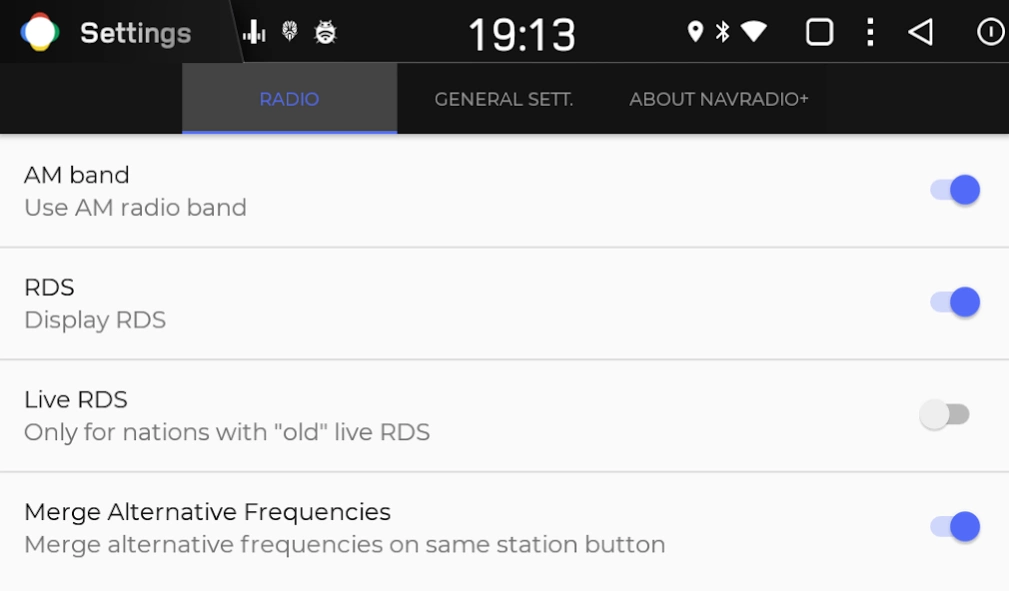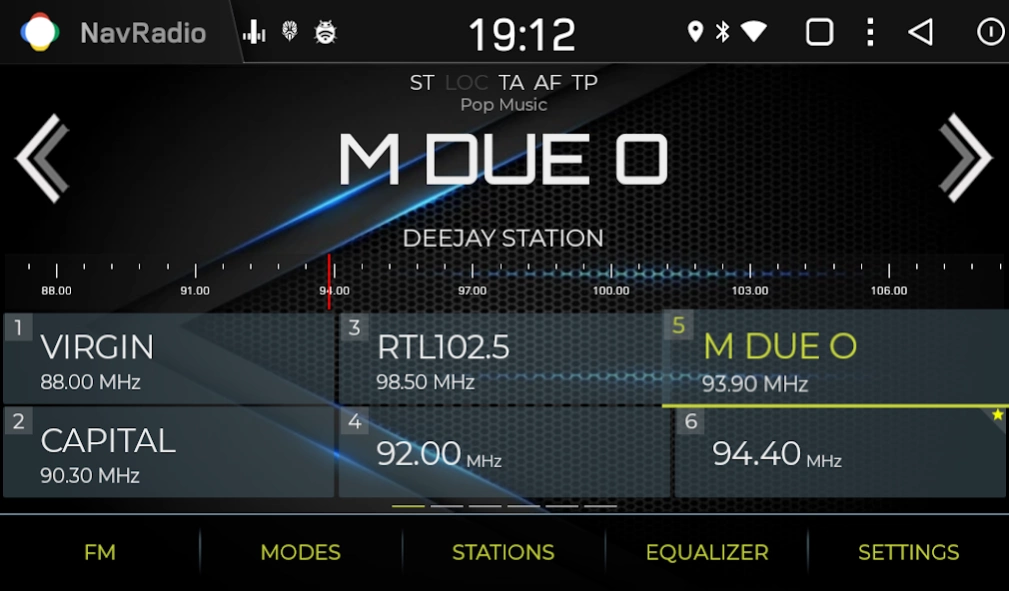NavRadio BASIC 0.3.21
Free Version
Publisher Description
NavRadio BASIC - Radio AM/FM only for compatible Chinese Car Head Units.
Radio Tuner application ONLY for the following Android Car Navigation Head Units:
- head units based on MTC firmware with cpu PX3, PX5, PX6 and PX30.
- head units based on TopWay platpform with chipset Allwinner T3, T3L, T8, Intel SC9853 (TS9), UIS7862 (TS10) and UIS8581A(TS18).
- headunits with chipset UIS7862, UIS8581, sc9853i based on firmware FYT.
- head units with chipset S32F0 (better with rooted rom).
- head units based on ROCO K706/QF01 firmwares
It's not compatible with firmwares that are not based on the above hardware!
It's not a web radio! It doesn't require internet connection for tuning.
This is the free version of the higly customizable and with radio stations logos of NavRadio+, FULL VERSION is here:
https://play.google.com/store/apps/details?id=com.navimods.radio
About NavRadio BASIC
NavRadio BASIC is a free app for Android published in the Recreation list of apps, part of Home & Hobby.
The company that develops NavRadio BASIC is KoTiX. The latest version released by its developer is 0.3.21.
To install NavRadio BASIC on your Android device, just click the green Continue To App button above to start the installation process. The app is listed on our website since 2024-03-16 and was downloaded 17 times. We have already checked if the download link is safe, however for your own protection we recommend that you scan the downloaded app with your antivirus. Your antivirus may detect the NavRadio BASIC as malware as malware if the download link to com.navimods.radio_free is broken.
How to install NavRadio BASIC on your Android device:
- Click on the Continue To App button on our website. This will redirect you to Google Play.
- Once the NavRadio BASIC is shown in the Google Play listing of your Android device, you can start its download and installation. Tap on the Install button located below the search bar and to the right of the app icon.
- A pop-up window with the permissions required by NavRadio BASIC will be shown. Click on Accept to continue the process.
- NavRadio BASIC will be downloaded onto your device, displaying a progress. Once the download completes, the installation will start and you'll get a notification after the installation is finished.